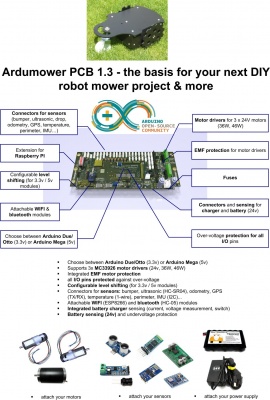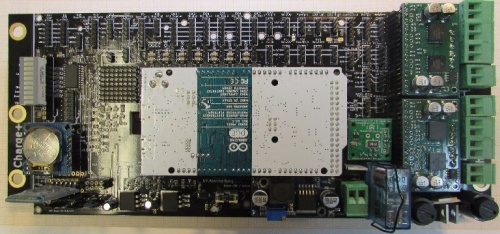PCB 1.3 (English): Unterschied zwischen den Versionen
Aus www.wiki.ardumower.de
(→Checklist) |
(→Videos) |
||
| Zeile 21: | Zeile 21: | ||
* [https://www.youtube.com/watch?v=ZB86ZyKI9tE&feature=youtu.be Assembly part 6 (Capacitors motor output stage )] | * [https://www.youtube.com/watch?v=ZB86ZyKI9tE&feature=youtu.be Assembly part 6 (Capacitors motor output stage )] | ||
* [https://www.youtube.com/watch?v=3j49940Cx7o&feature=youtu.be Assembly part 7 (Placing into operation)] | * [https://www.youtube.com/watch?v=3j49940Cx7o&feature=youtu.be Assembly part 7 (Placing into operation)] | ||
| + | |||
| + | =Checklist= | ||
| + | * set jumper JP13 on PCB back side for a Marotronics Arduino Due (for automatic reset) | ||
| + | * set jumper JP12 (GPS signal voltage) to 3.3VP for Marotronics GPS module | ||
| + | * set jumper JP7 (GPS operating voltage) to 5VP for Marotronics GPS module | ||
| + | * set jumper JP10 (Bluetooth signal voltage) to 3.3VP for Marotronics Bluetooth module | ||
| + | * set jumper JP4 (Bluetooth operating voltage) to 5V for Marotronics Bluetooth module | ||
| + | * set jumper JP6 (WIFI operating voltage) to 3.3V for Marotronics WIFI module | ||
| + | * set jumper JP11 (WIFI signal voltage) to auf 3.3V for Marotronics WIFI module | ||
| + | * set jumper JC2 (IMU signal voltage) to 3.3V for Marotronics IMU module | ||
| + | * only set jumpers JC2, JC3, JC4, JC5, JC6, JC7 if there is a corresponding I2C module installed | ||
| + | * press button P20 to power-on PCB | ||
=Forum= | =Forum= | ||
http://www.ardumower.de/index.php/de/forum/ardumower-pcb/1348-building-instruction-for-the-1-3-board | http://www.ardumower.de/index.php/de/forum/ardumower-pcb/1348-building-instruction-for-the-1-3-board | ||
Version vom 9. Juli 2017, 19:08 Uhr
This page describes how to assemble PCB 1.3, how to add modules and how to configure the PCB.
NOTE: WE ARE CURRENTLY WORKING ON THIS PAGE - PLEASE LOOK AT PCB 1.2 FOR MISSING INFORMATION
Inhaltsverzeichnis
Schematics, Drawings, Photos
Videos
- Assembly part 1 (jumper, capacitors (power), INA, jumper power, bargraph, bluetooth, jumper I2C bus)
- Assembly part 2 (motor drivers)
- Assembly part 3 (Arduino, protection, MOSFET, fuse holder, relay)
- Assembly part 4 (back side: odo-divider, power connectors, buzzer, resistors, capacitors)
- Assembly part 5 (sensor jumpers, connector sockets)
- Assembly part 6 (Capacitors motor output stage )
- Assembly part 7 (Placing into operation)
Checklist
- set jumper JP13 on PCB back side for a Marotronics Arduino Due (for automatic reset)
- set jumper JP12 (GPS signal voltage) to 3.3VP for Marotronics GPS module
- set jumper JP7 (GPS operating voltage) to 5VP for Marotronics GPS module
- set jumper JP10 (Bluetooth signal voltage) to 3.3VP for Marotronics Bluetooth module
- set jumper JP4 (Bluetooth operating voltage) to 5V for Marotronics Bluetooth module
- set jumper JP6 (WIFI operating voltage) to 3.3V for Marotronics WIFI module
- set jumper JP11 (WIFI signal voltage) to auf 3.3V for Marotronics WIFI module
- set jumper JC2 (IMU signal voltage) to 3.3V for Marotronics IMU module
- only set jumpers JC2, JC3, JC4, JC5, JC6, JC7 if there is a corresponding I2C module installed
- press button P20 to power-on PCB
Forum
http://www.ardumower.de/index.php/de/forum/ardumower-pcb/1348-building-instruction-for-the-1-3-board