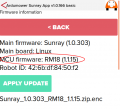Alfred Assembly
This page describes the assembly of the Alfrd DIY kit that you can purchase via the [1] ![]() .
.
Inhaltsverzeichnis
Videos
- Alfred DIY - Montage des Bedienpanels
- Montage der RTK Basisstation | Assembly of RTK base | ArduMower / Alfred
Assembly of the LED-Board
Connection of electricity thieves
The enclosed electricity thieves are to divert the supply voltage from Alfred. Please press the black cable (-) to the black cable from the red connector (battery cable) and the red cable (+) to the black cable from the blue connector (on/off switch).
Remaining ribbon cable from the control panel
You can remove or cut off the two remaining ribbon cables on the original control panel, insulate the ends and stow them in the housing.
Programming your Alfred MCU firmware
1. Connect the Alfred PCB ribbon cable to the robot MCU (see number 2 on the photo).
2. Download the Sunray Manual (click here) and install the App as described in the Sunray manual.
3. Via the App, connect with the Alfred PCB (either Bluetooth or WiFi). Once connected to the Alfred PCB (and without any installed Alfred MCU firmware), the Sunray App will show a default voltage ('28v').
4. Via the App, choose 'Menu->Firmware->Apply Update' to flash the Alfred MCU firmware (NOTE: this process will take 2-3 minutes).
5. Restart the App, choose again 'Menu->Firmware' and verify that the 'MCU firmware' is shown:
![]() Repeat step 4 if the MCU programming was not successful.
Repeat step 4 if the MCU programming was not successful.
How to use the App
Download the Sunray Manual (click here) and follow the steps as described in the Sunray manual.