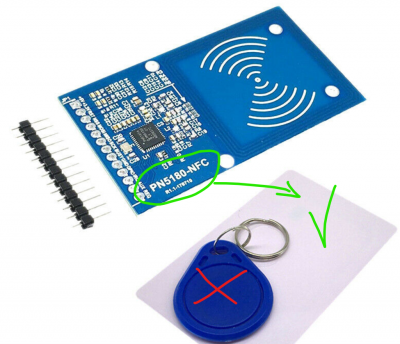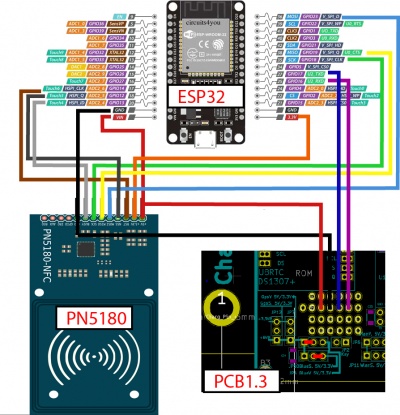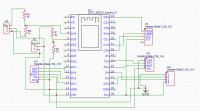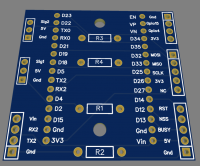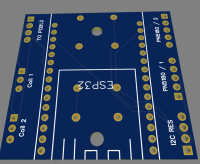AzuritBer Pi Firmware RFID(English): Unterschied zwischen den Versionen
(→Level 3 Raspberry Pi + RFID Reader) |
(→Level 3 Raspberry Pi + RFID Reader) |
||
| Zeile 11: | Zeile 11: | ||
It use SPI interface to communicate with ESP32 and ESP32 replace the bluetooth module HC05 to communicate with PCB1.3, so you can build a small PCB to connect all wire, or order some of them from JLCPCB for example (The same board is also use to build the WIFI sender.) | It use SPI interface to communicate with ESP32 and ESP32 replace the bluetooth module HC05 to communicate with PCB1.3, so you can build a small PCB to connect all wire, or order some of them from JLCPCB for example (The same board is also use to build the WIFI sender.) | ||
| − | |||
[[Datei:rfid wiring.jpg|400px]] | [[Datei:rfid wiring.jpg|400px]] | ||
| Zeile 27: | Zeile 26: | ||
---- | ---- | ||
| − | + | Put PN5180 board inside your platform as near as possible form ground (Max 10 CM) , no problem with motor or other electronic noise. | |
| + | |||
| + | Using arduino IDE , You can download firmware inside ESP32 to have everything working : | ||
| + | https://github.com/Boilevin/AzuritBer/tree/master/ESP32_RFID | ||
| + | |||
| + | If everything is OK you can see last tag code in console or into Arduremote each time you move a tag near the reader | ||
Version vom 30. November 2020, 20:53 Uhr
Level 3 Raspberry Pi + RFID Reader
Using Rfid reader and card locate on the perimeter wire ,mower can mow on multiple area or change direction and have different behaviour (Fast start,Fast return,escape from island,Change tracking speed etc...)
After testing many Reader only this one (PN5180) can read card at more than 10 cm and detect it after year under grass.
It use SPI interface to communicate with ESP32 and ESP32 replace the bluetooth module HC05 to communicate with PCB1.3, so you can build a small PCB to connect all wire, or order some of them from JLCPCB for example (The same board is also use to build the WIFI sender.)
Here the first version with wrap on small PCB:
and the PCB (see easyeda and file locate on AZURITBER github) use to connect everything (Rfid reader / PCB1.3 / Wifi sender)
Put PN5180 board inside your platform as near as possible form ground (Max 10 CM) , no problem with motor or other electronic noise.
Using arduino IDE , You can download firmware inside ESP32 to have everything working : https://github.com/Boilevin/AzuritBer/tree/master/ESP32_RFID
If everything is OK you can see last tag code in console or into Arduremote each time you move a tag near the reader