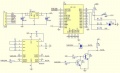Bluetooth
Aus www.wiki.ardumower.de
Version vom 27. September 2014, 11:29 Uhr von Alexanderg (Diskussion | Beiträge) (→Setting baud rate)
Inhaltsverzeichnis
Abstract
The Ardumower can be controlled via your phone (Anrdoid). On the phone, you'll need the App 'pfodApp'. Alternatively, you can use the App 'ArduRemote'.
The phone menu includes:
- Status information (battery voltage, charging current etc.)
- Settings (Timer etc.)
- Calibration (Motor, IMU etc.)
- Remote control (Start/Stop, Switching on/off mower motor, blade modulation etc.)
Bluetooth module
On the robot, you'll need a Bluetooth module. Depending on the desired range, you can use different Bluetooth classes: -Bluetooth class 2 (up to approx. 50m range), e.g. HC03/04/05/06 -Bluetooth class 1 (up to approx. 100m range), e.g. BTM220, requires additional circuit
Bluetooth HC-05
The Bluetooth Module will run at 3.3V, you need a voltage divider for RX line and an Pullup Resistor for the TX Line, like showing in Circuit.
For Programming the Module, you must connect the Key Pin from the BT Module, to the 3,3 V from the Arduino and disconect after.
Steps
- Paring: On the Android device, choose symbol "Settings" (via Android menu). Now choose "Wirless and Networks->Bluetooth Settings" and "Find device". Finally, choose "pair with this device" and enter your pin (very often "1234"). The Bluetooth module should now appear as "paired".
- 123