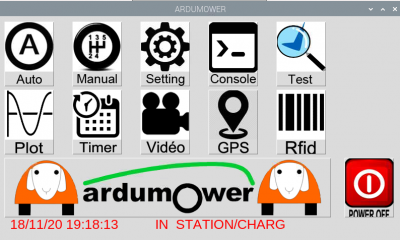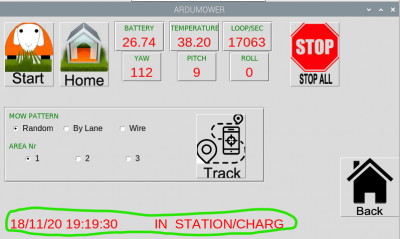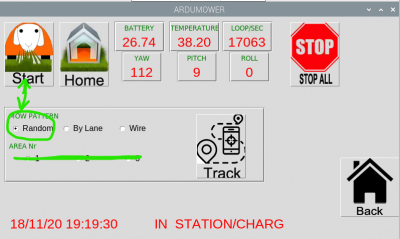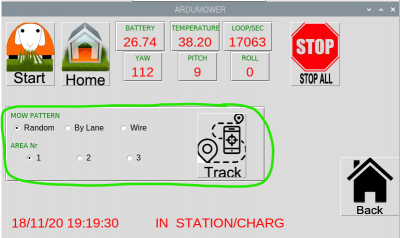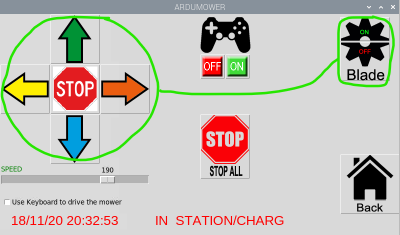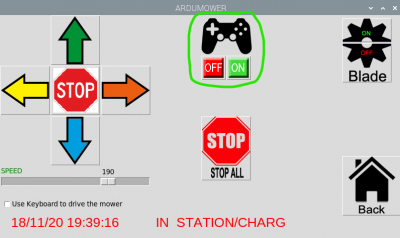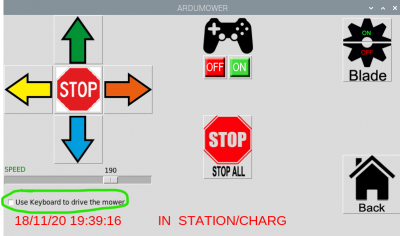AzuritBer Pi Explain (English)
Inhaltsverzeichnis
Piardu Help
Main Menu
If you click on the ardumower logo you can see the info page.
Click on Power Off is the normal shutdown of the mower: Console is saved, Raspberry PI start to shutdown and after 1 minute all the PCB is power OFF.
All other icons are explicit.
Auto Page
It's the initial start menu.
You can check here in the status bar the exact mode of mower
Date and time need to change each 1 seconde and loop/sec each 500 ms if everything is OK.
Start icon start mower in automatic mode with the MOW PATTERN selected (AREA NR option are ignored)
Stop All icon immediatly stop mower.
Home icon send mower to station
Track icon send mower to an other mowing area (work only with wifi sender and RFID option), Mower reach the perimeter wire and track until find RFID tag for new area and use MOW PATTERN selected
Manual page
Icons use to drive mower manually (Perimeter wire is not check)
STOP only stop drive and STOP ALL stop all mower and reset all error
You can use a PS4 remote control to drive mower over Bluetooth
If checked you can use a remote keyboard to drive.
m --> Start Blade q --> Stop Blade Up --> Forward Down --> Reverse Right --> Turn right Left --> Turn left Space --> Stop all