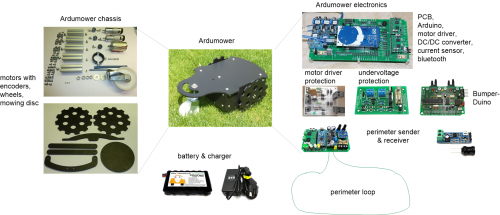Getting started: Unterschied zwischen den Versionen
Aus www.wiki.ardumower.de
(→Steps (overview)) |
|||
| (9 dazwischenliegende Versionen desselben Benutzers werden nicht angezeigt) | |||
| Zeile 1: | Zeile 1: | ||
| − | [[File: Ardumower_overview.png|thumb|500px| | + | [[File: Ardumower_overview.png|thumb|500px|Components overview]] |
<gallery> | <gallery> | ||
| − | File: | + | File: Ardumower-chassis.jpg| Build |
File: Arduino_software.jpg| Download | File: Arduino_software.jpg| Download | ||
File: Ardumower_perimeter.jpg| Run! | File: Ardumower_perimeter.jpg| Run! | ||
| Zeile 14: | Zeile 14: | ||
#[[Ardumower chassis| Assemble the chassis (motors, mower slice, blades etc.)]] | #[[Ardumower chassis| Assemble the chassis (motors, mower slice, blades etc.)]] | ||
#[[Ardumower PCB| Assemble the PCB]] | #[[Ardumower PCB| Assemble the PCB]] | ||
| − | #[[Motor driver| Connect motors | + | #[[Motor driver| Connect motors]] |
| − | #[[Ardumower PCB| Download software and flash the Arduino]] | + | #[[Charging| Connect battery, charger]] |
| + | #[[Ardumower PCB| Download software and flash the Arduino]] <b>NOTE</b>: If you have never worked with Arduino before, read our <b>[http://wiki.ardumower.de/index.php?title=Arduino_first_steps 'Arduino first steps' introduction]</b>. | ||
#Using Arduino serial console: | #Using Arduino serial console: | ||
| − | ##[[Ardumower PCB| Ensure motors are connected correctly]] | + | ##[[Ardumower PCB| Ensure motors are connected correctly (run motor diagnostics)]] |
##[[Bluetooth| Configure Bluetooth module]] | ##[[Bluetooth| Configure Bluetooth module]] | ||
#Using Android pfodApp: | #Using Android pfodApp: | ||
| − | ##[[Ardumower PCB| Calibrate battery, | + | ##[[Ardumower PCB| Calibrate ADC, battery, motor settings]] |
| − | ##[[IMU| Calibrate IMU]] | + | ##[[Perimeter wire| Calibrate Perimeter wire sender]] |
| + | ##[[IMU| Calibrate IMU (compass, acceleration sensor)]] | ||
=Videos= | =Videos= | ||
#[http://www.youtube.com/watch?v=TRpXDBNEubo&feature=youtu.be Introduction] | #[http://www.youtube.com/watch?v=TRpXDBNEubo&feature=youtu.be Introduction] | ||
| + | #[https://www.youtube.com/watch?v=8hrwDqV0vbo Chassis assembling] | ||
| + | #[https://www.youtube.com/watch?v=3-UoYhjYH2w&feature=youtu.be Ardumower 'mountain mod'] | ||
#[http://www.youtube.com/watch?v=5v975n5punU Ambrogio L50 (1) goes Ardumower] | #[http://www.youtube.com/watch?v=5v975n5punU Ambrogio L50 (1) goes Ardumower] | ||
#[https://www.youtube.com/watch?v=PSE3Z3txa4M Ambrogio L50 (2) goes Ardumower] | #[https://www.youtube.com/watch?v=PSE3Z3txa4M Ambrogio L50 (2) goes Ardumower] | ||
#[http://www.youtube.com/watch?v=zglWu2ykDmo Rotenbach SPM08-320 goes Ardumower] | #[http://www.youtube.com/watch?v=zglWu2ykDmo Rotenbach SPM08-320 goes Ardumower] | ||
#[http://www.youtube.com/watch?feature=player_embedded&v=RgdiXK1a2Ys Promotion] | #[http://www.youtube.com/watch?feature=player_embedded&v=RgdiXK1a2Ys Promotion] | ||
| − | |||
Aktuelle Version vom 27. Februar 2015, 14:31 Uhr
Steps (overview)
Here are the overall steps for building your DIY Ardumower:
- Assemble the chassis (motors, mower slice, blades etc.)
- Assemble the PCB
- Connect motors
- Connect battery, charger
- Download software and flash the Arduino NOTE: If you have never worked with Arduino before, read our 'Arduino first steps' introduction.
- Using Arduino serial console:
- Using Android pfodApp: