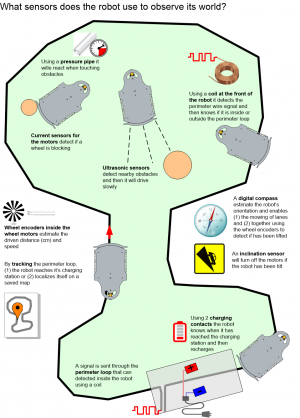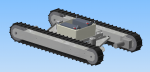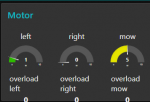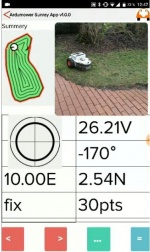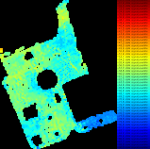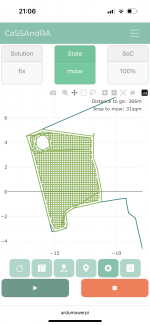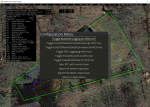Hauptseite: Unterschied zwischen den Versionen
(Added "3D-printed extensions and replacements") |
(→More construction kits related to Ardumower / Weitere Projekte rund um den Ardumower) |
||
| (188 dazwischenliegende Versionen von 4 Benutzern werden nicht angezeigt) | |||
| Zeile 1: | Zeile 1: | ||
__NOTOC__ | __NOTOC__ | ||
{| border=0 | {| border=0 | ||
| − | |<span style="color:#cf7606; font-size:200%;">'''Ardumower''' </span><span style="color:#005288; font-size:200%;">'''WIKI - the | + | |<span style="color:#cf7606; font-size:200%;">'''Ardumower''' </span><span style="color:#005288; font-size:200%;">'''WIKI - the construction manual for your [http://www.ardumower.de Ardumower]'''</span><br /><br /> |
| + | Here you get an overview of what is required to build an Ardumower and how an Ardumower works: | ||
| + | |||
| + | |||
| + | [[Image:Ardumower_steps.jpg|300px]] | ||
| + | [[Image:Ardumower_sensors.png|300px]] | ||
| − | |||
| − | |||
=Manuals, Basics, Tutorials= | =Manuals, Basics, Tutorials= | ||
| + | |||
| + | '''PS: The english pages are more up do date''' | ||
| + | |||
| + | Here you can find detailed manuals for assembling the chassis, assembling the PCB, uploading the software etc.: | ||
| + | |||
{| class="wikitable" style="color:blue; background-color:#ffffcc;" cellpadding="10" | {| class="wikitable" style="color:blue; background-color:#ffffcc;" cellpadding="10" | ||
| − | !<b>English</b> | + | !<b>English [[File: english.png | 50px]]</b> |
| − | !<b>Deutsch</b> | + | !<b>Deutsch [[File: german.png | 50px]]</b> |
|- | |- | ||
| | | | ||
| − | |||
| − | |||
| − | |||
| − | |||
*Manuals | *Manuals | ||
| − | **[[Chassis_(English) | Chassis 1.0]] | + | **[[Chassis_(English) | Chassis 1.0 (obsolete) ]] |
| − | **[[PCB_1.2_(English) | PCB 1.2 ]] | + | **[[Chassis_2021 | Chassis 2021]] |
| − | **[[PCB_1.3_(English) | PCB 1.3 ]] | + | **[[Alfred Assembly | Alfred Assembly of Userpanel]] |
| − | **[[Azurit_Firmware_(English) | Azurit Firmware]] | + | **[[PCB_1.2_(English) | PCB 1.2 (obsolete) ]] |
| + | **[[PCB_1.3_(English) | PCB 1.3 (obsolete) ]] | ||
| + | **[[PCB_1.4_(English) | PCB 1.4 ]] | ||
| + | **[[Azurit_Firmware_(English) | Azurit Firmware (Default - incl. Download)]] | ||
| + | **[[AzuritBer_Firmware_(English) | AzuritBer Firmware]] | ||
**[[Raindancer_Firmware_(English) | Raindancer Firmware]] | **[[Raindancer_Firmware_(English) | Raindancer Firmware]] | ||
| − | **[[ | + | **[[Ardumower Sunray | Sunray Firmware (RTK GPS) - experimental]] |
**[[Perimeter_sender_(English) | Perimeter sender/receiver and charging station (optional)]] | **[[Perimeter_sender_(English) | Perimeter sender/receiver and charging station (optional)]] | ||
*Tutorials | *Tutorials | ||
| + | **[[Maintenance_Repair_Tips | Maintenance & Repair Tips]] | ||
| + | **[[How to find defective components | How to find defective components on PCB1.3]] | ||
**[[Arduino first steps | First steps with your Arduino]] | **[[Arduino first steps | First steps with your Arduino]] | ||
**[[Arduino_code_techniques | Arduino code techniques (for advanced users)]] | **[[Arduino_code_techniques | Arduino code techniques (for advanced users)]] | ||
**[[PID_control | What is a PID controller?]] | **[[PID_control | What is a PID controller?]] | ||
| − | |||
| − | |||
| | | | ||
*Anleitungen: | *Anleitungen: | ||
| − | **[[Chassis_(Deutsch) | Chassis 1.0]] | + | **[[Chassis_(Deutsch) | Chassis 1.0 (veraltet) ]] |
| − | **[[PCB_1.2_(Deutsch) | PCB 1.2 ]] | + | **[[Chassis_2021 | Chassis 2021]] |
| − | **[[PCB_1.3_(Deutsch) | PCB 1.3 ]] | + | **[[PCB_1.2_(Deutsch) | PCB 1.2 (veraltet) ]] |
| − | **[[Azurit_Firmware_(Deutsch) | Azurit Firmware]] | + | **[[PCB_1.3_(Deutsch) | PCB 1.3 (veraltet) ]] |
| + | **[[PCB_1.4_(Deutsch) | PCB 1.4 ]] | ||
| + | **[[Azurit_Firmware_(Deutsch) | Azurit Firmware (Standard - incl. Download)]] | ||
| + | **[[AzuritBer_Firmware_(English) | AzuritBer Firmware]] | ||
**[[Raindancer_Firmware_(Deutsch) | Raindancer Firmware]] | **[[Raindancer_Firmware_(Deutsch) | Raindancer Firmware]] | ||
| − | **[[ | + | **[[Ardumower Sunray | Sunray Firmware (RTK GPS) - experimental]] |
**[[Schleifensender | Schleifensender/Empfänger und Ladestation (optional)]] | **[[Schleifensender | Schleifensender/Empfänger und Ladestation (optional)]] | ||
*Tutorials: | *Tutorials: | ||
| + | **[[Maintenance_Repair_Tips | Maintenance & Repair Tips]] | ||
| + | **[[Wie findet man fehlerhafte Bauteile | Wie findet man fehlerhafte Bauteile am PCB1.3]] | ||
**[[Arduino_erste_Schritte| Erste Schritte mit dem Arduino]] | **[[Arduino_erste_Schritte| Erste Schritte mit dem Arduino]] | ||
**[[Arduino_Crash_Kurs | Arduino Crash Kurs (für Fortgeschrittene)]] | **[[Arduino_Crash_Kurs | Arduino Crash Kurs (für Fortgeschrittene)]] | ||
**[[PID_Regelung | Was ist eine PID-Regelung?]] | **[[PID_Regelung | Was ist eine PID-Regelung?]] | ||
| − | + | **[[Git | Git-Tutorial: Wie nutze ich Git zum einchecken von Änderungen etc.?]] | |
| − | **[[ | + | |
|} | |} | ||
| − | =More construction kits / Weitere | + | =Firmwares overview= |
| − | Here are further lawn mower and robot projects for you | + | Here you can compare the features of the individual firmwares (e.g. which firmware supports a perimeter wire, which firmware supports RTK etc.) |
| + | |||
| + | [[File:warning.png]] '''Warning: All software, hardware and motor components are designed and optimized as a whole, if you try to replace or exclude some component not as designed, you risk to damage your hardware with the designed software.''' | ||
| + | |||
| + | <small> | ||
| + | |||
| + | {| class="wikitable" style="color:blue; background-color:#ffffcc;" cellpadding="10" | ||
| + | !<b></b> | ||
| + | !<b>Azurit</b> | ||
| + | !<b>AzuritBer</b> | ||
| + | !<b>Raindancer</b> | ||
| + | !<b>Sunray</b> | ||
| + | |||
| + | |- | ||
| + | | | ||
| + | Uses <b>perimeter wire</b> for localization and finding docking station | ||
| + | | | ||
| + | ✔ | ||
| + | | | ||
| + | ✔ | ||
| + | | | ||
| + | ✔ | ||
| + | | | ||
| + | |||
| + | |||
| + | |- | ||
| + | | | ||
| + | Uses <b>perimeter wire</b> for managing small passages | ||
| + | | | ||
| + | | | ||
| + | | | ||
| + | ✔ | ||
| + | | | ||
| + | |||
| + | |||
| + | |- | ||
| + | | | ||
| + | <b>Number perimeter receiver coils</b> | ||
| + | | | ||
| + | 1 | ||
| + | | | ||
| + | 1 | ||
| + | | | ||
| + | 2 | ||
| + | | | ||
| + | |||
| + | |||
| + | |- | ||
| + | | | ||
| + | Uses <b>RFID tag</b> for localization and finding docking station | ||
| + | | | ||
| + | | | ||
| + | ✔ | ||
| + | | | ||
| + | | | ||
| + | |||
| + | |||
| + | |- | ||
| + | | | ||
| + | Uses <b>GPS RTK</b> for localization and finding docking station | ||
| + | | | ||
| + | | | ||
| + | | | ||
| + | | | ||
| + | ✔ | ||
| + | |||
| + | |||
| + | |- | ||
| + | | | ||
| + | Supports <b>lane-by-lane mowing</b> | ||
| + | | | ||
| + | | | ||
| + | ✔ | ||
| + | | | ||
| + | | | ||
| + | ✔ | ||
| + | |||
| + | |||
| + | |||
| + | |- | ||
| + | | | ||
| + | Supports <b>multiple distinct mowing areas</b> | ||
| + | | | ||
| + | | | ||
| + | 3 with WiFi sender | ||
| + | | | ||
| + | | | ||
| + | up to 10 GPS maps | ||
| + | |||
| + | |||
| + | |- | ||
| + | | | ||
| + | Supports <b>IMU</b> for path tracking | ||
| + | | | ||
| + | optional | ||
| + | | | ||
| + | mandatory | ||
| + | | | ||
| + | | | ||
| + | optional | ||
| + | |||
| + | |||
| + | |- | ||
| + | | | ||
| + | Supports <b>odometry</b> | ||
| + | | | ||
| + | optional | ||
| + | | | ||
| + | mandatory | ||
| + | | | ||
| + | ✔ | ||
| + | | | ||
| + | ✔ | ||
| + | |||
| + | |||
| + | |- | ||
| + | | | ||
| + | Supported <b>traction motor positions</b> | ||
| + | | | ||
| + | front, rear | ||
| + | | | ||
| + | front, rear | ||
| + | | | ||
| + | front, rear | ||
| + | | | ||
| + | front, rear | ||
| + | |||
| + | |||
| + | |- | ||
| + | | | ||
| + | Supported <b>Arduino</b> boards | ||
| + | | | ||
| + | Arduino Mega / Arduino Due | ||
| + | | | ||
| + | Arduino Due only | ||
| + | | | ||
| + | Arduino Due | ||
| + | | | ||
| + | Arduino Due / Adafruit Grand Central M4 | ||
| + | |||
| + | |||
| + | |- | ||
| + | | | ||
| + | Supported <b>sensors</b> for obstacle detection and avoidance | ||
| + | | | ||
| + | ultrasonic, bumper | ||
| + | | | ||
| + | ultrasonic, bumper, AI vision (experimental) | ||
| + | | | ||
| + | ultrasonic, bumper | ||
| + | | | ||
| + | ultrasonic, bumper, GPS | ||
| + | |||
| + | |||
| + | |- | ||
| + | | | ||
| + | <b>Docking</b> support | ||
| + | | | ||
| + | ✔ | ||
| + | | | ||
| + | ✔ | ||
| + | | | ||
| + | ✔ | ||
| + | | | ||
| + | ✔ (via GPS) | ||
| + | |||
| + | |||
| + | |- | ||
| + | | | ||
| + | Serial <b>console</b> support | ||
| + | | | ||
| + | ✔ | ||
| + | | | ||
| + | ✔ | ||
| + | | | ||
| + | ✔ | ||
| + | | | ||
| + | ✔ | ||
| + | |||
| + | |||
| + | |- | ||
| + | | | ||
| + | <b>Mower display</b> support | ||
| + | | | ||
| + | | | ||
| + | tactile screen for easy use on Raspberry or OLED on PCB | ||
| + | | | ||
| + | | | ||
| + | |||
| + | |||
| + | |- | ||
| + | | | ||
| + | <b>App</b> available | ||
| + | | | ||
| + | ✔ | ||
| + | | | ||
| + | PiArdu with Raspberry Pi / VNC Viewer | ||
| + | | | ||
| + | | | ||
| + | ✔ | ||
| + | |||
| + | |||
| + | |||
| + | |- | ||
| + | | | ||
| + | Compatible with <b>home automation</b> | ||
| + | | | ||
| + | | | ||
| + | over MQTT | ||
| + | | | ||
| + | | | ||
| + | |||
| + | |||
| + | |} | ||
| + | |||
| + | </small> | ||
| + | |||
| + | =More construction kits related to Ardumower / Weitere Projekte rund um den Ardumower= | ||
| + | |||
| + | Here are further lawn mower and robot projects for you / Hier gibt es weitere Rasenmäher- und Roboter-Projekte: | ||
| + | |||
| + | <div style="column-count:3"> | ||
| + | |||
| + | * [[File: ACTKit.jpg | 150px]] [[ACT -Brushless Adapter (ACT -BLA)]] | ||
| + | * [[File: ArduMowerCharginStation9.JPG | 150px]] [[Charging station | Ardumower Charging Station]] | ||
| + | * [[File: Ardumower_cutter_blade2.jpg | 150px]] [[Mowing blades | Ardumower Mowing Blades]] | ||
| + | * [[File: ardumower_bumper1.jpeg | 150px]] [[Ardumower Bumper | Ardumower Bumper (micro switch-based)]] | ||
| + | * [[File: Ardumower BumperDuino.jpg | 150px]] [[Bumper_sensor | BumperDuino (pressure-based)]] | ||
| + | * [[File: DIY_BL_Motordriver.jpg | 150px]] [[DIY Brushless Driver Board | DIY Brushless Driver Board]] | ||
| + | * [[File: Ardumower free wheel sensor.jpg | 150px]] [[Free wheel sensor | Ardumower Free Wheel Sensor]] | ||
| + | * [[File: Mowing_height.jpg | 150px]] [[3D-printed_extensions_and_replacements_(English) | 3D-printed extensions and replacements]] | ||
| + | * [[File: Rad_adapter2.JPG| 150px]] [[Ardumower Chassis 'mountain mod']] | ||
* [[File: Ardumower_mini.jpg | 150px]] [[Ardumower Mini]] | * [[File: Ardumower_mini.jpg | 150px]] [[Ardumower Mini]] | ||
* [[File: Ardumower_gasoline_rc.png | 150px]] [[Ardumower Gasoline | Ardumower Gasoline (R/C conversion)]] | * [[File: Ardumower_gasoline_rc.png | 150px]] [[Ardumower Gasoline | Ardumower Gasoline (R/C conversion)]] | ||
* [[File: TrackedMowerCADBild.png | 150px]] [[Tracked Mower]] | * [[File: TrackedMowerCADBild.png | 150px]] [[Tracked Mower]] | ||
* [[File: Ardumower_sim.jpg | 150px]] [http://www.grauonline.de/alexwww/ardumower/sim/mower.html Ardumower simulator] | * [[File: Ardumower_sim.jpg | 150px]] [http://www.grauonline.de/alexwww/ardumower/sim/mower.html Ardumower simulator] | ||
| − | * [[File: | + | * [[File: Control center motor1.png | 150px]] [[Control_Center_(Deutsch) | Ardumower Control Center]] |
| − | * . | + | * [[File: Gitbern.png | 150px]] [[AzuritBer_Firmware_(English) | AzuritBer Firmware (Azurit-based) ]] |
| − | * .. | + | * [[File: raindancer_firmware.png | 150px]] [https://github.com/Ardumower/Raindancer Raindancer Firmware ] |
| − | + | * [[File: Ardumower sunray app.jpg | 150px]] [[Ardumower Sunray | Sunray Firmware (RTK GPS) - experimental]] | |
| − | + | * [[File: lawn_detection.png | 150px]] [https://forum.ardumower.de/threads/camera-based-obstacle-lawn-detection-experimental.25095/ Camera-based lawn detection] | |
| − | + | * [[File: wifi_heatmap_signal_min.png | 150px]] [https://forum.ardumower.de/threads/advanced-topic-generate-wifi-gps-heatmaps-with-sunray-on-alfred-or-ardumower-with-connected-raspberry-pi.25078/ WiFi/RTK/etc. heatmap generation] | |
| − | * | + | * [[File: cassandra.png | 150px]] [https://forum.ardumower.de/threads/mein-projekt-cassandra-zur-steuerung-des-ardumowers.25120/ CaSSAndRA - Sunray Server+App] |
| − | * [https:// | + | * [[File: Moonlightfw.png | 150px]] [https://forum.ardumower.de/threads/mein-ardumower-mit-moonlight-firmware.25088/ Moonlight firmware & amcmd] |
| − | * [[ | + | * [[File: Ros-mower.jpg | 150px]] [https://forum.ardumower.de/threads/rosmower-first-attempt-to-build-a-lawn-mower-with-ros.24338/ ROS Ardumower] |
| − | * [[ | + | * [[File: Ardumower_reel_mower.jpg | 150px]] [https://forum.ardumower.de/threads/spindelm%C3%A4her.22880 Ardumower cylinder mower] |
| − | * [[ | + | * [[Robot Mower Communications Standard | Robot Mower Communications Standard (draft)]] |
| − | * [[ | + | |
| − | * [[Robot Mower Communications Standard]] | + | |
* [[Azurit pfodApp protocol | pfodApp Protocol]] | * [[Azurit pfodApp protocol | pfodApp Protocol]] | ||
| + | * [[Sensor fusion]] | ||
* [[archimedean spiral]] | * [[archimedean spiral]] | ||
| − | * | + | * Generating sounds using a [[Sound module]] |
| − | + | ||
| + | </div> | ||
Aktuelle Version vom 11. Juli 2023, 12:34 Uhr
| Ardumower WIKI - the construction manual for your Ardumower Here you get an overview of what is required to build an Ardumower and how an Ardumower works:
Manuals, Basics, TutorialsPS: The english pages are more up do date Here you can find detailed manuals for assembling the chassis, assembling the PCB, uploading the software etc.:
Firmwares overviewHere you can compare the features of the individual firmwares (e.g. which firmware supports a perimeter wire, which firmware supports RTK etc.)
Here are further lawn mower and robot projects for you / Hier gibt es weitere Rasenmäher- und Roboter-Projekte:
|